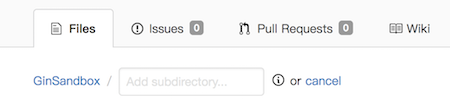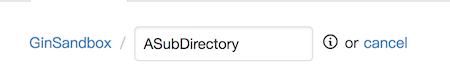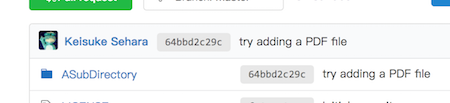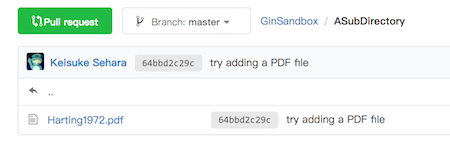target-directory.md 1.2 KB
Specifying the directory to be uploaded
Targeting a (new) subdirectory
On top of the view, an empty text field will show up:
This is for specifying the directory to upload the file(s).
For instance:
- Enter the name of the subdirectory (within the repository) in this field:
- Gin will automatically create a new directory with the given name (in case it does not exist) as you commit uploads:
- Inside the subdirectory, you will find the uploaded file(s):
Specifying a directory path
You can also specify the path to the directory of interest, by connecting a hierarchy of directories by a / (slash):
TODO