Việc này sẽ xóa trang "Dav". Xin vui lòng chắc chắn.
WebDAV
The WebDAV service is currently unavailable on GIN.
WebDAV on GIN is currently not available. This help page will be updated when the service is available again. We expect to bring it back in the future but currently we are working on features that we believe serve the same use cases in a better way. If you rely on WebDAV for your workflow, feel free to open an issue or contact us directly. To stay up to date with this feature, you can also follow or join the discussion on GitHub.
WebDAV (Web Distributed Authoring and Versioning) provides a way for users to create, change and move documents on a server. For GIN we currently support a read-only implementation of the WebDAV standard which gives you an easy way to access (but not write) data via the web. What makes WebDAV especially interesting is that many modern operating systems provide built-in client-side support for WebDAV ( Windows, MAC, Linux ). However, there are also dedicated WebDAV clients with different levels of features.
The address to use to "WebDAV to a repository" is just its address followed by /_dav/. For example, the G-Node Info repositories WebDAV address is https://gin.g-node.org/G-Node/Info/_dav/ and in general the address is of the form: https://gin.g-node.org/username/reponame/_dav/
WebDAV might be most interesting for people that want to download entire or partial nested (ie. with folders and subfolders) datasets without using git and git-annex.
In principle using it is quite easy. You practically mount the GIN repository on your computer and it kind of behaves as if it would be an external hard drive or USB stick. Howtos have been linked above.
You should consider that the files are not present locally (unless you copy them), and that repeated file access might lead to quite big amounts of traffic (unless you use a caching WebDAV client).
WebDAV with Windows
Experimental
Using the inbuild WebDAV client under windows >WinXP can be a bit tricky. This is not a GIN specific issue but a problem that other services face too 1 2. Among the limitations are that it's not possible to download files that are bigger than 500MB (4GB after changing some setting) and that to use authentication some settings need to be made!
In Windows 7 you need to:
modify the Windows registry to allow Basic authentication
click Start > Run , then type regedit in the Open field.
Click OK.
In the Registry Editor window, navigate to the following registry entry:
\HKEY_LOCAL_MACHINE\SYSTEM\CurrentControlset\services\WebClient\Parameters\BasicAuthLevel
Change the value of this registry entry to 2.
**and for the file size problem: **
click Start > Run , then type regedit in the Open field.
Click OK.
In the Registry Editor window, navigate to the following registry entry:
HKEY_LOCAL_MACHINE\SYSTEM\CurrentControlSet\Services\WebClient\Parameters
Right click on the FileSizeLimitInBytes and click Modify
Click on Decimal
In the Value data box, type 4294967295, and then click OK.
Note: this sets the maximum you can download from the Webdav to 4 GB at one time.
WebDAV with Mac
Select Go > Connect to Server.
 |
|---|
Enter the address of the server, then click connect. The address to use to "WebDAV to a GIN repository" is its address followed by /_dav/. In general the address is of the form: https://gin.g-node.org/username/reponame/_dav/.
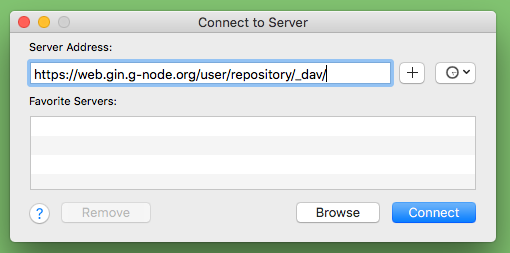 |
|---|
Enter the username and password you use for the GIN website and click connect.
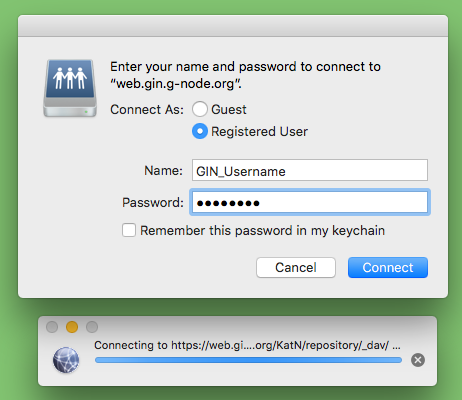 |
|---|
You can find the mounted GIN repository in Finder and copy files from it as you would with any other directory on your computer. To disconnect from the server, click on the "eject" icon next to its name.
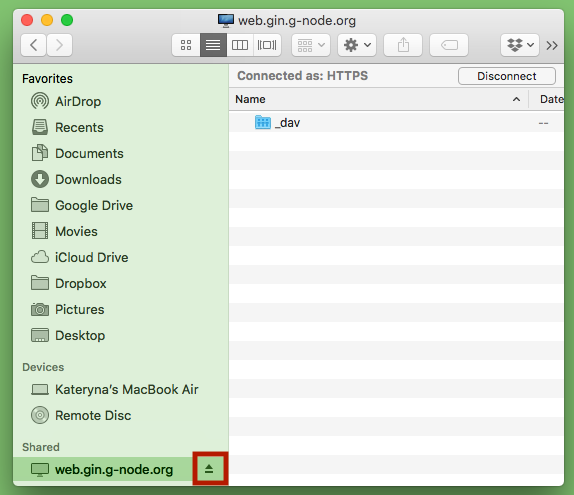 |
|---|