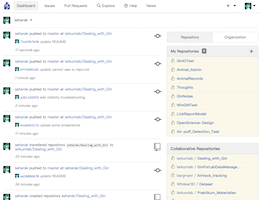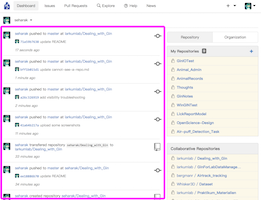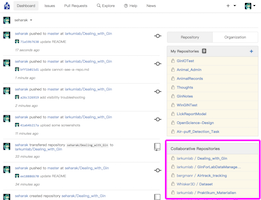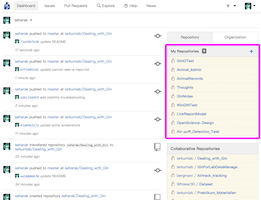dashboard.md 1.6 KB
Dashboard: how to use
When you simply sign in to Gin, without selecting any specific repository, you fill find a page like below (note that this is just an example):
This is called the "dashboard", and here you can see most of your activity on Gin.
The dashboard may be divided into several areas:
- Activity area: shows what you did with your repositories
- Collaborative repository area: lists up the shared repositories you have access to
- Private repository area: lists up your own repositories
Activity
This shows your recent activity on Gin, e.g.
- your recent commits to your repositories
- issues and comments reported to your repositories
Collaborative repositories
This area lists up the repositories owned by others and those you have access to.
Normally, most of your repositories will show up here, as they are owned and managed by @larkumlab.
Private repositories
This area lists up the repositories owned by yourself.
In many cases, these are visible only to you unless you add a Collaborator to one of them.